- Open the website in an alternate web browser. For example, if you are using Internet Explorer, try using Google Chrome, Mozilla Firefox, Apple Safari, or Microsoft Edge. Opening the website in an alternate browser resolves this issue for most users.
- Make sure your web browser is fully updated.
- Refresh the page and ensure you clicked on the correct presentation link.
- If you are attempting to view this page from behind a strict company firewall, you may need to disable the firewall or try connecting from an alternate location.
- If all else fails, try connecting using your mobile device. The event website is configured to work on mobile devices. The Q&A window may appear below the video player on mobile devices.
- Make sure the volume is turned up on the video player. You can access the volume setting by hovering your mouse over the video player. The volume setting looks like a set of vertical bars in the bottom right corner, directly adjacent to the "full-screen" button.
- Make sure your device's speakers are turned on and up, and your output settings are correct.
Log-In Details
How to Access Today's Webinar
Thank you for registering for Understanding Colorado's Producer Responsibility Program, scheduled to begin today at 1:00 pm ET.
To access the webinar, visit the event agenda page or use the button above. The site will serve as the central event hub where attendees can view the agenda, open the broadcast link, watch the session, and submit questions for Q&A segments. You must be signed in to the website using the credentials used during registration.
The webinar event will go live and be open for attendees 2 minutes before the start of the session.
Click the “Join Broadcast” or "Join Now" button on the agenda page.
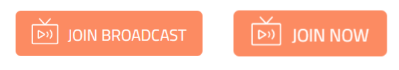
Detailed instructions and troubleshooting items are included below.
Detailed Instructions & Troubleshooting Items
Logging-In
You must be registered and signed into the event website to enter the session pages.To sign in, visit the Agenda page, then click the grey “Login” in the top right corner.
Enter the email address and password you used during registration, and click Sign In. A forgot password link is available on the login screen. Once signed in, you will be redirected to the Agenda page to access the broadcast.
Accessing the Broadcast
Once logged in, select the session from the Agenda page. The session will go live 2 minutes prior to the broadcast, and you will see a "Join Broadcast" or "Join Now" button to access the feed.
Additional Troubleshooting
Are you seeing a black box instead of the live stream video? Try the following steps:
Is your video blurry?
We are broadcasting these sessions in High Definition. If your video appears blurry, your connection to the live stream is buffering. The video quality will improve automatically as the connection improves. Please check to make sure your internet connection is stable. A hard-wired internet connection is preferred over Wi-Fi.
Not hearing any audio?
Asking Questions or Making Comments
Audience Q&A will be handled through Zoom Chat. You will not be able to come off mute to ask questions. The Moderator will monitor the chat and ask questions to the speaker.